Cheats settings¶
Open PS2 Loader 0.9.3 features PS2 Remote Debugger aka PS2RD cheat engine 0.5.3 version (0.5.3.65.g774d1). PS2RD cheat engine allows you to use cheats with your PS2 games. It is disabled by default so you need to enable it if you want to use it [Menu > Cheats Settings > Enable PS2RD Cheat Engine > ON – then Save changes in OPL Menu].
Most of the cheats are – of course – per-game specific. You will need to manually write them into a text file named <game_ID>.cht (example for Okami : SLES_544.39.cht) and place them into the CHT folder.
Notes :
Be aware that using commerical cheat engines (i.e. Codebreaker) with a PS2RD enabled build of OPL will result in a BSOD every time at game launch. You must use a non-PS2RD build for commercial cheat engines.
PS2RD only accepts PS2 RAW codes (unencrypted) so you may need to convert your cheats using a tool like Omniconvert.
PS2RD only accepts 9 type master codes (codes that start with 9). You can use mastercodefinder from pelvicthrustman for this (easiest method) or you can do this manually following lee4’s guides (more advanced). A list can also be found at PSX-scene.
Codes NEED a master code to work.
Keep in mind that codes are region specific : you can’t use a NTSC code over a PAL game and vice versa.
Good place for cheats : @gamehacking.org.
Example :
SLES_544.39.cht file content :
Master Code
9020FB28 0C0FBB2A
Widescreen Code
201974d4 3c014455
20344864 3c014455
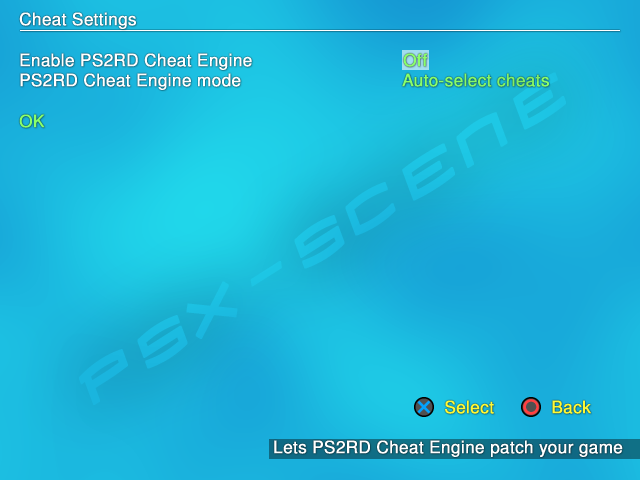
Cheats settings screen :
Enable PS2RD Cheat Engine : < OFF / ON > – pretty obvious : toggles PS2RD ON so you can use cheats with your games.
PS2RD Cheat Engine Mode : < Auto-select cheats / Select game cheats > – first option enables all cheats inside the <game_ID>.cht file while second option allows you to select cheats from the <game_ID>.cht file. This second option is not implemented ATM.
Press OK to validate the changes and exit this screen – or press
 or
or  (according to the select button you choose in the
settings screen) – to go back to the previous screen without any
changes made.
(according to the select button you choose in the
settings screen) – to go back to the previous screen without any
changes made.
Limitations : max number of codes in the cht file is 250 or 510 (???).