In the Games & apps pages :¶
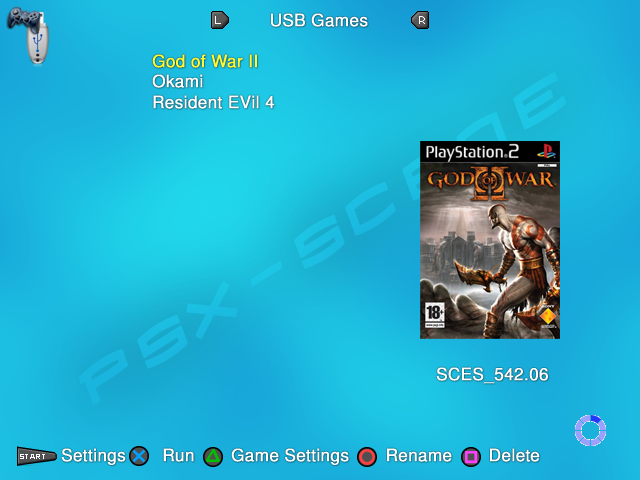
Control(s) |
Action |
|
Scroll 1 Item at a time, up or down. |
|
Browse the devices pages, from left to right and vice versa. You can’t access a device page if its start mode is not at least set to MANUAL. |
|
Scroll 1 page at a time down. |
|
Scroll 1 page at a time up. |
|
Scroll to the bottom of the list. |
|
Scroll to the top of the list. |
|
Access main menu screen. |
|
Refresh the list manually. Can be done automatically by setting Automatic refresh in Settings screen to ON. |
|
Access the Game settings screen for the highlighted game. |
|
Enable the device if set to manual / Run the highlighted game or launch the ELF in the APPS page. / Open the info page when you use a theme that supports this feature. |
|
Delete a game from your device. Hidden by default. You need to Enable write operations in the Settings screen to access this feature (not recommended). |
|
Rename a game – open OPL virtual keyboard. Hidden by default. You need to Enable write operations in the Settings screen to access this feature (not recommended). |
Some of these controls can be customized to your needs in the Settings and Display settings screens (speed scrolling, select button, show/hide write operation…)
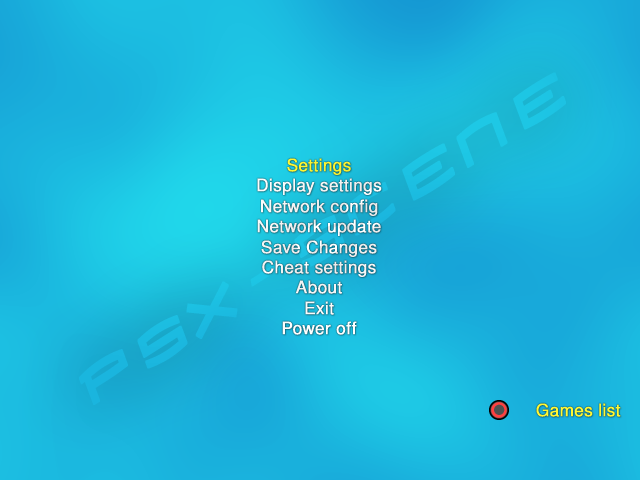
 /
/ 


 /
/ 







